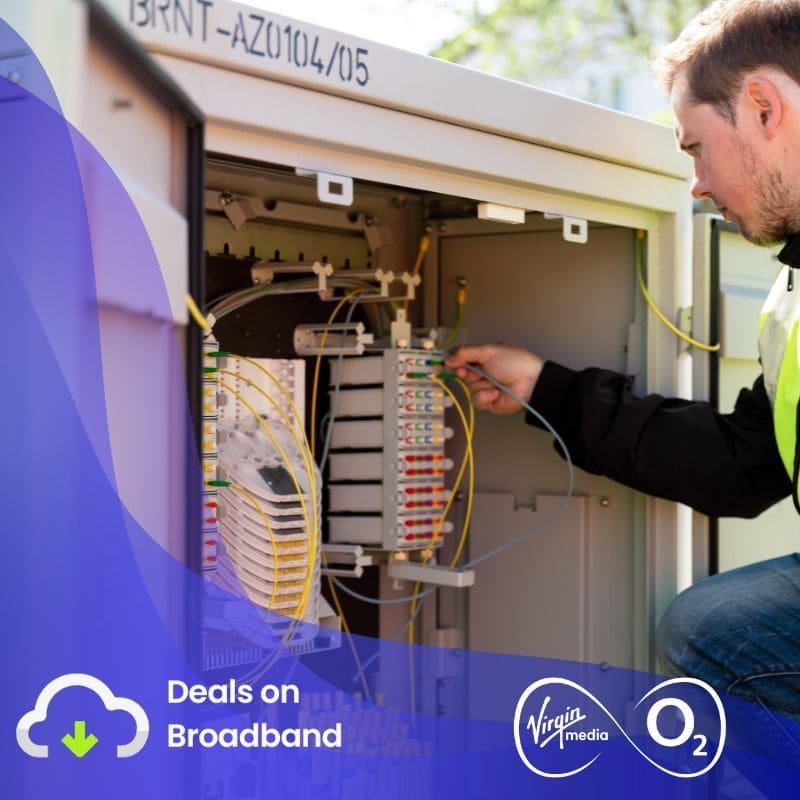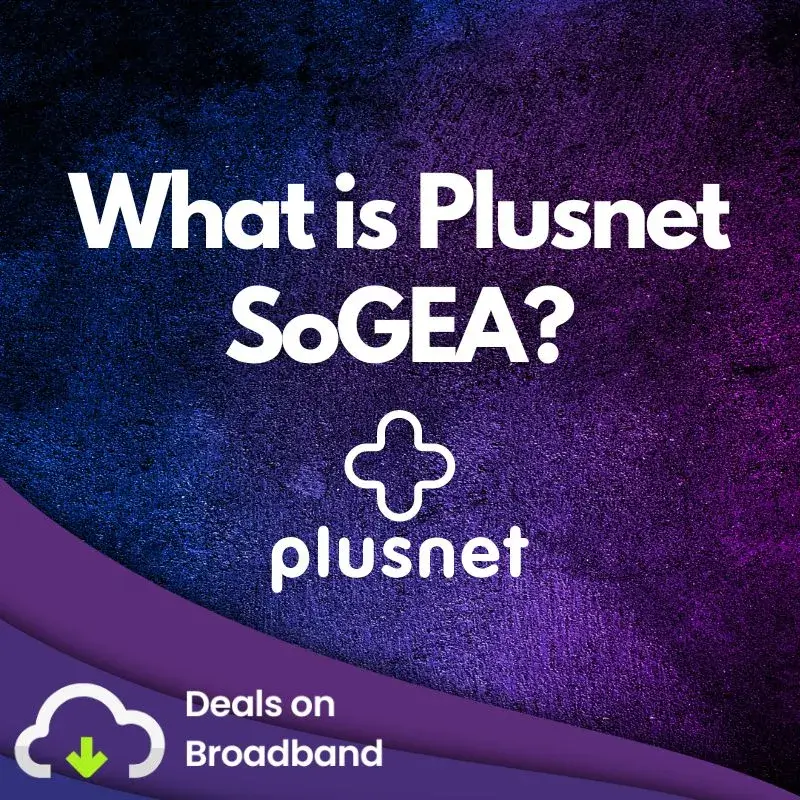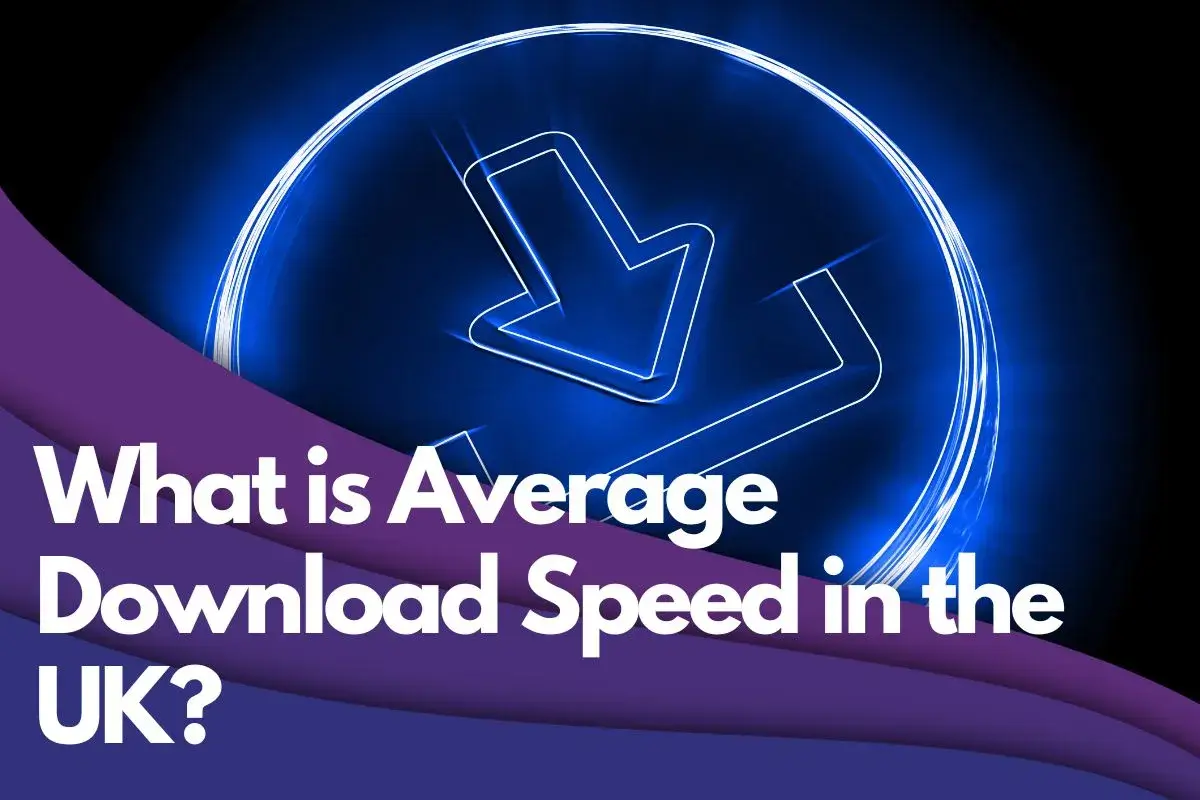Virgin Media Security Features View Virgin Packages What is Virgin Media Advanced Security? Virgin Media Advanced Security is a comprehensive security offering designed to protect users and their devices both at home and on the go. It provides enhanced online security and peace of mind for various online activities. Contents Extra Online Security for Total Peace of Mind How Does It Work? How Do I Get Virgin Media Advanced Security? How Much Does It Cost? How to Install Advanced Security How to Change Virgin Media Advanced Security Settings How to Uninstall Advanced Security Advanced Security FAQs Extra Online Security for Total Peace of Mind Advanced Security, formerly Virgin Media Internet Security, helps keep users safe online across multiple devices. It provides robust anti-virus protection for browsing, shopping, and banking activities, even extending to third-party apps. Key features include: Find and Fix Breaches: The app scans devices for viruses, spyware, and other online threats, allowing users to eliminate them easily. Instant Alerts: Advanced Security actively monitors for phishing attempts and fake online stores, alerting users to suspicious activity and preventing potential data breaches. Family-Friendly Features: The software includes customisable parental controls to block inappropriate content and manage children’s internet access, promoting a healthy online balance. How Does It Work? Installation on the desired devices is the initial step to use Advanced Security. The software automatically scans devices multiple times daily for online threats. The advanced anti-virus and firewall technology triggers alerts if suspicious activity is detected, offering immediate threat removal. Parental controls can be enforced to block content or restrict access to unsecured websites. A timer function allows for limiting device usage or scheduling restrictions. How Do I Get Virgin Media Advanced Security? Accessing Advanced Security requires a My Virgin Media account. If not already registered, users need to create one. Registered users can obtain Advanced Security by following these steps: Sign in to My Virgin Media. Navigate to Account settings and select Online security. Scroll to Advanced Security and choose Get Advanced Security. Follow the registration instructions. Use the new portal login to start protecting devices. How Much Does It Cost? A subscription to Advanced Security costs £3 per month or £30 per year. A three-month free trial, powered by F-Secure, is available for users to test the service. The trial requires no payment information, avoiding automatic renewals or unexpected charges. How to Install Advanced Security After registering for Advanced Security and obtaining the F-Secure portal login, installation on chosen devices can begin. The process involves logging into the F-Secure app, selecting “Add device,” choosing “Install on this device,” and specifying the device type. A green tick confirms successful installation and protection. The software appears as an app or software depending on the device type. How to Change Virgin Media Advanced Security Settings Turn on Parental Controls To establish parental controls, assign a child profile during the F-Secure app installation on a child’s device. These profiles offer varying levels of web content restriction based on age. Setting up protection requires both the parent’s and child’s devices: Open the F-Secure app on the parent’s device. Select People & Devices. Tap Add device or user. Choose My child’s device > Continue. Send the installation link to the child’s device. Open the link on the child’s device and follow instructions. Accept and continue to complete setup. Confirm the child profile setup by providing the child’s name and age group. Reset Your Advanced Security Password To reset a forgotten or create a new password: On the My F-Secure login page, select “Forgot your password?”. Enter the email address and select Send. F-Secure will send a password reset link. Check spam or junk mail folders if the email isn’t found in the inbox. Click the link in the email or copy it to a web browser’s address field. Enter a new password and select Reset. Return to the My F-Secure login page, enter the email address and new password, and select Log in. Turn on Banking Protection Banking protection, enabled by default, safeguards online banking and transactions. It automatically detects secure connections to recognised banking websites and notifies users. Ensure F-Secure browser extensions are in use for proper functionality. Banking protection supports Safari, Mozilla Firefox, Google Chrome, and Microsoft Edge. How to Uninstall Advanced Security PC Open the Start menu and go to the Control Panel. Select Add/Remove programs and choose all files related to F-Secure SAFE. Select Uninstall. Mac Open Finder. Select Applications under Places on the left panel. Find F-Secure in the list of installed programs. Right-click (or two-finger click) and select Move to Trash, or drag and drop the program into Trash. Select Trash from the dock. Select the Empty button and confirm to remove the program. iOS Hold down the F-Secure app and tap the cross to remove it. Android Go to the device’s Settings menu. Select Apps or Application Manager (this may vary by device). Tap the app to uninstall. Select Uninstall. Advanced Security FAQs What is F-Secure? F-Secure is Virgin Media’s security partner and the provider of Advanced Security. Can I Use It on Laptops and Smartphones? Yes, Advanced Security can be installed on smartphones, laptops, tablets, and desktop PCs. Is This the Same as Web Safe? No, Essential Security (formerly Web Safe) is network-powered and protects devices connected to the home network. It is included for all Virgin Media broadband customers. Advanced Security is an add-on option installed directly onto devices, protecting them even when not connected to the home network. Can I Do Anything More to Protect My Family? Beyond installing anti-virus software like Advanced Security, there are additional steps parents can take. Resources like Switched on Families offer further guidance. See this article about creating a safer life online. Will Advanced Security Work with My Existing Security Software? Advanced Security is a comprehensive security program. Running multiple security applications simultaneously is not recommended, as it can impact device performance. Advanced Security will detect conflicting software during installation and prompt for removal, requesting permission beforehand. Manual
What Is Installed with BT Full Fibre?
What Is Installed with BT Full Fibre? This article guides you through the components installed during BT’s setup process, what to expect from the engineer’s visit, and how everything works together to deliver high-speed broadband performance. View BT Fibre Packages The Installation Process Booking Your Installation When you order BT Full Fibre, you’ll be prompted to select a date and time for your engineer appointment. This can be done during the order process, whether online or over the phone. Once confirmed, BT will send you details about your appointment, including a reminder closer to the date. Receiving Your BT Smart Hub Before the engineer arrives, it’s essential to have your BT Smart Hub ready. If you haven’t received it, BT will deliver it ahead of the installation. Ensure it’s collected and on hand for the engineer to use. Customers with a BT Smart Hub 2 will also receive an Ethernet cable and a welcome pack, which you should provide to the engineer. What the Engineer Will Do Pre-Arrival Tasks On the day of your appointment, the engineer will contact you shortly before arriving. They will first handle external work, which includes: Disconnecting Your Old Service: The engineer will deactivate your current broadband connection. Connecting Your New Service: This step occurs at the street cabinet or local exchange, where the fibre connection is established for your property. Inside Your Home Once the external work is complete, the engineer will: Discuss Setup Options Collaborate with you to determine the best location for your BT Smart Hub to optimise WiFi coverage and speed. Install New Equipment The installation includes two primary components: Openreach Modem (ONT): A wall-mounted device that connects to the fibre cable entering your home. It is essential for enabling fibre broadband and phone services. Upgraded Phone Socket: Your primary phone socket will be replaced with an updated version compatible with the fibre connection. Run Necessary Cabling If needed, new cables will be installed, and old extension wiring or powerline adapters may be removed to ensure optimal performance. The Openreach Modem (ONT) The Openreach modem, also known as the Optical Network Terminal (ONT), is a key part of the Full Fibre setup. Here’s what you need to know about it: Functionality: It translates the optical fibre signals into digital signals that your BT Smart Hub can use. Placement: The engineer will choose a location for the ONT based on practicality and performance. It’s usually installed close to your main phone socket. Connections: The ONT connects directly to the fibre cable outside your home and links to your BT Smart Hub via an Ethernet cable. Figure 2: What’s Installed with BT Fibre – Huawei 1-port ONT Final Checks and Demonstration Once the installation is complete, the engineer will: Test the Connection: A speed test is conducted to verify that your Full Fibre service is working as expected. Reconnect Your Devices: Any devices previously connected to your broadband, such as laptops, smart TVs, or mobile devices, will be reconnected to the new network. Set Up Additional Equipment: If you’ve ordered additional BT products, such as an EE TV box, the engineer will ensure they’re properly installed and functional. Provide a Walkthrough: The engineer will show you how to access your WiFi password, connect devices, and use key features of your Full Fibre service. Benefits of BT Full Fibre Installation Improved Speed and Reliability: BT Full Fibre delivers speeds up to 900 Mbps, ensuring a seamless internet experience even with multiple devices connected simultaneously. The direct fibre connection also reduces latency and improves reliability compared to older copper-based systems. Enhanced WiFi Performance: By strategically placing your BT Smart Hub and removing outdated wiring, the installation process maximises your WiFi coverage throughout your home. Future-Ready Technology: The upgraded phone socket and ONT prepare your home for future advancements in broadband and phone technology. Figure 1: BT Traditional Fibre vs Full Fibre Common Questions About Full Fibre Installation Do I Need to Be Home During the Installation?Yes, an adult needs to be present during the appointment to discuss setup preferences and grant the engineer access to your home. How Long Does Installation Take?The process typically takes 2-4 hours but may vary depending on your property’s requirements. What Happens If I Miss My Appointment?If you’re unavailable, you’ll need to reschedule the appointment. It’s important to notify BT as soon as possible to avoid delays in your service activation. Can the Engineer Install Additional Ethernet Points?The installation focuses on setting up your primary connection. For additional Ethernet points, you may need to arrange separate assistance or use WiFi extenders. Preparing for Your Installation Ensure Access: Clear the area around your main phone socket and potential locations for the Smart Hub and ONT. Provide Equipment: Have your BT Smart Hub and welcome pack ready for the engineer. Plan for Disruption: The installation process involves disconnecting your current broadband, so plan for temporary internet downtime. Post-Installation Support If you encounter any issues after installation, BT provides several support options: Online Help: Visit the BT website for troubleshooting guides. BT Community: Join discussions with other customers to find solutions. Customer Support: Contact BT directly for personalised assistance. By understanding what’s installed with BT Full Fibre and preparing for the process, you can ensure a smooth transition to faster, more reliable broadband. With the right setup, you’ll be ready to enjoy the benefits of Full Fibre from day one. Futher Reading All Posts Befibre BT Gaming Now Plusnet Speed Uncategorized Virgin Media Is BT Full Fibre Broadband Good for Gaming? Read More What is Average Download Speed in the Uk? Read More What is BT Complete Wi-Fi? Read More
Virgin Media Black Friday Sale 2024
Virgin Media Black Friday Sale 2024 Explore Packages Virgin Media’s Massive 2024 Black Friday Sale! We are excited to share the launch of Virgin Media O2’s highly anticipated Black Friday sale. Starting today, customers can take advantage of exclusive discounts and special offers on broadband, TV, and mobile services. These limited-time deals will run until 8th December for broadband and TV services and until 11th December for mobile services, providing substantial savings and exclusive perks to both new and existing customers. Key Offers and Savings Device Offers Device Saving Data Allowance Cost per Month (36-month contract) Upfront Fee Samsung Galaxy S24 256GB Save up to £920 25GB £28.99 £30 iPhone 16 128GB Save up to £360 30GB £40.20 £30 Google Pixel 8 Pro 128GB Save up to £865 5GB £25 £30 Google Pixel 8 Pro Fold Save up to £879 5GB £51 £30 Samsung A55 128GB Save up to £360 5GB £24.92 £10 SIM Only Offers SIM Only Saving Data Allowance Cost per Month (24-month contract) Upfront Fee Unlimited SIM Save up to £264 Unlimited £20 £0 30GB SIM Save up to £144 30GB £14.99 £0 Exclusive Benefits Virgin Media O2’s Black Friday sale not only offers incredible discounts but also comes with exclusive benefits to enhance your customer experience: Priority Access: Early access to the latest products and services before they are available to the general public. Loyalty Rewards: Additional savings and perks for long-term customers. Bundle Deals: Special discounts when you combine broadband, TV, and mobile services. Special Perks To make this Black Friday even more special, Virgin Media O2 is offering additional perks for customers who take advantage of these deals: Extended Warranty: Get an extended warranty on select devices at no extra cost. Free Accessories: Complimentary accessories with the purchase of specific smartphones. Exclusive Content: Access to premium streaming services and exclusive content for a limited time. Mobile Exclusive Offers Virgin Media O2’s mobile offers are designed to provide maximum value and flexibility: Smartphone Savings: Save over £900 on a selection of the latest smartphones including the Samsung Galaxy S24, iPhone 16, Google Pixel 8 Pro, and Samsung A55. EU Roaming: Enjoy inclusive EU roaming up to 25GB, allowing you to use your airtime abroad at no extra cost. Streaming Subscriptions: Access to popular streaming services like Disney+, Amazon Prime, and Netflix for up to six months free. Device Recycling: Trade in your old smartphone and receive up to £330 towards a new device. Flexible Plans: Choose mobile plans that fit your budget with adjustable data allowances and 0% APR device financing. Discounts: New Pay Monthly connections receive 20% off airtime plans through various discount programs. Students can also benefit from additional savings via UNiDAYS. Broadband Exclusive Offers Virgin Media O2’s broadband offers are tailored to provide high-speed and reliable internet at unbeatable prices: Broadband Savings: Enjoy three months free on a variety of broadband packages, with new customers saving up to £254 on selected bundles. Smart Support: Benefit from proactive monitoring of broadband performance to optimize your connection and resolve issues before they arise. Essential Security: Included in all broadband packages at no extra cost, offering cyber security software that blocks hackers and harmful content, adjustable parental controls, and built-in protection against malicious attacks. Fast, Reliable Service: Virgin Media O2 offers the highest average download speeds among UK ISPs, ensuring fast and reliable connectivity for gaming, working, and streaming. The market-leading WiFi guarantee ensures minimum download speeds of 30Mbps in every room or a £100 credit. Free Installation: Free installation is available for purchases made via Virgin Media O2’s website (usually £35). Easy Switch: Switching to Virgin Media O2’s broadband service is simple with their Easy Switch process, requiring no contact with your existing provider. Broadband Packages Broadband Package Saving What is Included Cost per Month (after first 3 months, 18-month contract) Basic Plan £86 Broadband only £28.99 Standard Plan £99 Broadband only £33.00 Premium Plan £125 Broadband only £39.99 Entertainment Bundle £182 Average download speeds of 362Mbps, 218 TV channels including Premium Movies £60.99 Ultimate Bundle £237 Average download speeds of 516Mbps, Sports HD £79 Elite Bundle £255 Average download speeds of 1,130Mbps, 218 TV channels including Premium Movies, an unlimited SIM alongside streaming subscriptions for 6 months £85 Terms and Conditions Offers are valid from 7th November 2024 to 8th December 2024 for broadband and TV services, and until 11th December 2024 for mobile services. Upfront fees and monthly costs are based on contract terms and may vary. Special perks require active subscription to eligible services. Additional terms apply for specific offers, including eligibility and availability. All offers are subject to change without prior notice. Contact Information For more details about the Black Friday sale, please visit Virgin Media O2’s Black Friday Sale or contact their customer support team. Notes to Editor No Set Up Fee: Customers purchasing online enjoy no setup fee, typically £35. Priority Benefits: Customers can save up to £500 annually on exclusive rewards and experiences through Virgin Media O2’s Priority program. Special Perks: Activate special perks worth up to £552 by subscribing to multiple Virgin Media O2 services. Elite Bundle: Not available online. Fastest Average Speed: Virgin Media O2 offers the highest average download speeds among UK ISPs, with the Elite Bundle boasting an average of 1,130Mbps. Availability is subject to network capacity and credit checks. Services are available in designated areas only. Virgin Media O2’s Elite Bundle Broadband is 16x faster than the UK average speed of 69.4Mbps, based on the UK Home Broadband Performance Report, March 2023.
Virgin Media’s Evolving Network
Virgin Media’s Evolving Network From DOCSIS vs Full Fibre (FTTP) Explore Packages Virgin Media’s Network Evolution: DOCSIS vs Full Fibre (FTTP) Virgin Media is one of the UK’s leading broadband providers and has been a pioneer in using Data Over Cable Service Interface Specification (DOCSIS) technology to deliver high-speed internet over its Hybrid Fibre-Coaxial (HFC) network. While DOCSIS has played a crucial role in Virgin’s offerings, the landscape of broadband technology is shifting, with Full Fibre (FTTP) becoming the future of high-speed internet. Here’s a breakdown of the differences between DOCSIS and FTTP, and how Virgin Media is planning its transition. Virgin Media Network Upgrade Timeline Virgin Media’s Network Upgrade Timeline 2017 DOCSIS 3.1 2017: Introduction of DOCSIS 3.1 Virgin Media upgrades to DOCSIS 3.1, allowing download speeds of up to 10 Gbps and upload speeds of up to 1 Gbps. 2020 RFoG Rollout 2020: RFoG Rollout (Radio Frequency over Glass) Virgin Media starts using RFoG, where fibre is converted to coaxial for in-home connections, eliminating some older infrastructure issues. 2022 XGS-PON Rollout 2022: XGS-PON Full Fibre Rollout Virgin Media begins rolling out XGS-PON, a full-fibre solution supporting symmetrical speeds of up to 10 Gbps for both downloads and uploads. 2024 Gig2 Package 2024: Gig2 Package Launched Virgin introduces the Gig2 package with 2 Gbps download speeds, exclusive to XGS-PON full fibre areas. 2028 FTTP Completion 2028: Completion of Full Fibre (FTTP) Rollout Virgin Media plans to complete the transition to a full-fibre (FTTP) network, ensuring faster speeds and more reliable connections across the UK. What is DOCSIS? DOCSIS is a set of telecommunications standards that allow internet data to be transmitted over existing cable TV lines, particularly coaxial cables. Virgin Media uses this system to deliver broadband through its HFC network, which combines fibre-optic cables for most of the journey and switches to coaxial cables for the last stretch into homes. Virgin Media has upgraded its network to DOCSIS 3.1, which supports download speeds up to 10 Gbps and upload speeds of 1 Gbps. This technology has enabled Virgin to offer ultra-fast broadband packages like Gig1, providing download speeds of up to 1130 Mbps. However, while DOCSIS 3.1 can handle impressive speeds, it introduces some limitations in terms of latency and upload capacity, especially for demanding applications like online gaming or content creation. The Limitations of DOCSIS Despite its high download speeds, DOCSIS technology struggles with latency and reliability compared to full fibre networks: Latency: DOCSIS introduces some delay due to the way signals are encoded and decoded over the cable. This delay can add up to 3.5 milliseconds (ms) of extra latency, which might not affect general browsing but can be noticeable in online gaming or video conferencing. Congestion: The HFC network shares bandwidth across users, and during peak times, this can lead to congestion, slowing down speeds and increasing latency. Ageing Infrastructure: In some areas, the coaxial cables laid in the 1980s are ageing, and issues such as signal degradation or overheating amplifiers can cause outages or inconsistent performance, especially during the summer months. Virgin’s Roll out of Full Fibre (FTTP) Broadband Full Fibre to the Premises (FTTP), also known as Fibre to the Home (FTTH), is widely regarded as the superior technology for delivering broadband. In FTTP, fibre-optic cables run directly into homes, eliminating the need for coaxial cables. This means faster, more reliable internet with symmetrical upload and download speeds, which is ideal for today’s data-heavy applications. Virgin Media is currently rolling out FTTP via two approaches: 1. RFoG (Radio Frequency over Glass): This system still relies on DOCSIS technology but replaces the coaxial cables outside the home with fibre. While it eliminates some issues related to older coaxial lines, it still uses DOCSIS for in-home connections, meaning the same latency and congestion issues persist. 2. XGS-PON (10 Gigabit Symmetrical Passive Optical Network): This is a true full-fibre solution, where fibre runs directly into the home, supporting symmetrical speeds of up to 10 Gbps for both downloads and uploads. Virgin’s Gig2 package, offering 2 Gbps download speeds, is exclusive to areas where XGS-PON is available. Why Full Fibre is Better Lower Latency: FTTP reduces latency significantly, which is crucial for gaming, live streaming, and real-time communications. Gamers on full fibre connections typically experience ping times as low as 2-5 ms, compared to 15-25 ms on DOCSIS networks. Symmetrical Speeds: FTTP offers symmetrical upload and download speeds, which are becoming increasingly important as more people work from home, upload content, or participate in video calls. Future Proofing: With FTTP, Virgin Media can easily upgrade to 25 Gbps or even 50 Gbps in the future, as only the equipment at either end of the fibre connection needs to be changed. DOCSIS, by contrast, would require significant infrastructure changes to achieve similar performance. Virgin Media’s Full Fibre Transition Virgin Media has ambitious plans to upgrade its entire network to FTTP by 2028. This will involve replacing its existing HFC network, allowing all customers to benefit from the superior speed, reliability, and low latency of fibre-to-the-home connections. By the time the transition is complete, Virgin Media’s broadband will be on par with or superior to other full-fibre networks, such as BT’s Openreach. The cost of upgrading to full fibre is significant, but Virgin Media expects it to be more cost-effective in the long run. Currently, it costs around £100 per home to switch to FTTP, which is just £40 more than upgrading to DOCSIS 4.0, the next iteration of the DOCSIS standard. However, FTTP will eliminate the need for further investments in DOCSIS upgrades, making it a smarter long-term move.
Virgin Media Grantham
Virgin Media Grantham Virgin Media O2 Connects Grantham Explore Packages Virgin Media Gig2 Broadband in Grantham Nexfibre and Virgin Media Gig2 Availability in Grantham Nexfibre and Virgin Media Gig2 Availability in Grantham Source: Nexfibre Q2 2024 Roll Out Report Thousands of homes in Grantham now have access to Virgin Media O2’s gigabit broadband network, providing residents with ultra-fast internet speeds of up to 1,130Mbps (Gig1) – nearly 27 times faster than the previous local average with a more recent introduction of Gig2 (54 times faster) Residents in areas like the town centre, Manthorpe, Gonerby Hill Foot, and Great Gonerby can now enjoy this high-speed service, revolutionising how they connect online. Virgin Media O2’s gigabit broadband allows users to transfer large files, stream TV shows, download films, and play online games in seconds. With these speeds, households can operate multiple devices simultaneously without interruptions, enhancing productivity and entertainment experiences. Expanding the UK’s Gigabit Network Since 2021, Virgin Media 02 has steadily increased its network coverage in Grantham, connecting millions more homes to next-generation broadband. Lutz Schüler, Chief Executive Officer at Virgin Media O2, commented, “Our gigabit broadband network is growing rapidly, providing millions of UK homes with access to ultra-fast speeds. We are leading the charge in helping the UK meet its broadband targets, ensuring consumers benefit from future-proof connectivity.” Gareth Davies, MP for Grantham and Stamford, voiced his excitement for the continued rollout: “It’s fantastic that Grantham now benefits from Gigabit connectivity through the Virgin Media O2 network. This infrastructure boost will drive local growth, create new job opportunities, and improve the quality of life for students, business owners, and residents.” Investing in the Future of UK Connectivity Since the original 2021 announcement, Virgin Media O2 has reinforced its long-term investment in the UK’s broadband infrastructure, increasing its commitment to £10 billion over the next five years. This investment will further expand its fibre network and gigabit reach, ensuring even more UK households can access ultra-fast internet speeds. In line with government goals, Virgin Media O2’s ongoing upgrades contribute to the target of having 85% of UK premises connected to gigabit speeds by 2025. The company remains on track to complete its network upgrades ahead of this deadline, supporting the UK’s ambition for widespread connectivity. Looking further ahead, Virgin Media O2 has set its sights on upgrading its fixed network to full fibre-to-the-premises (FTTP) by 2028. This upgrade will offer symmetrical speeds of up to 10Gbps, ensuring that Virgin Media O2 remains a leader in the UK broadband market as demand for faster internet continues to rise. Gig1 Broadband – Next-Level Connectivity Virgin Media O2’s Gig1 broadband, launched in 2021, is now widely available to both new and existing customers. The service comes with the Hub 4 router, which delivers intelligent WiFi coverage for strong, reliable connectivity throughout the home. Gig1 can be bundled with additional TV, mobile, and telephone services, with prices starting at £62 per month on an 18-month contract. Virgin Media O2’s continued investment in its broadband network, alongside its plans for future upgrades, ensures that UK residents will benefit from cutting-edge connectivity for years. Original Press Release: Virgin Media O2 connects Grantham to gigabit broadband
Why Switch to Vodafone Broadband?
Why Switch to Vodafone? A look at Vodafone Benefits Explore Packages Is it Worth Switching to Vodafone? Switching to Vodafone for broadband services can be a wise choice for UK customers due to its competitive pricing and high-speed offerings. With plans starting at just £25 per month, Vodafone can save you significant amounts compared to other providers like BT while delivering speeds of up to 2.2 Gbps. The company simplifies the switching process, providing equipment before installation and offering compensation for any issues during the transition. In addition to affordability and speed, Vodafone offers valuable bundling options, allowing customers to save when combining mobile and broadband plans. With positive customer ratings and added features like entertainment packages and WiFi boosters, Vodafone presents a compelling case for those seeking reliable and efficient broadband service. Compare Deals Three Easy Steps in Switching to Vodafone 1 Choose Your Plan Select the Vodafone broadband plan that suits your needs and complete your order. 2 Pick Installation Date Your equipment will arrive three days before your chosen installation date. 3 Switch Complete On installation day, your switch will be complete. If any issues arise, you may be eligible for compensation. Full Fibre Broadband Full Fibre Broadband from Vodafone offers a cutting-edge internet experience, delivering exceptionally fast and reliable connectivity directly to your home. Unlike traditional broadband that relies partly on copper cables, full fibre uses fibre-optic cables, ensuring faster speeds and more excellent stability. With Vodafone’s full-fibre broadband, you can enjoy download speeds of up to 2.2 Gbps, making it perfect for households with heavy internet usage, including streaming, gaming, and remote work. This advanced technology enhances your online experience and future-proofs your home internet, ensuring you stay connected with the best possible performance. Vodafone Broadband Selector 74 Mbps 150 Mbps 500 Mbps 910 Mbps 1.6 Gbps Full Fibre 74 – Ideal for everyday browsing and streaming 74 Mbps estimated download speed £25 per month No upfront cost 24-month contract 1 GB download time: 109 seconds Savings with Mobile Phone & Broadband Plans If you’re thinking about switching to Vodafone, you’re in for some great savings and perks. By combining your mobile and broadband plans with Vodafone Together, you can save up to £400 a year. You get a discount on your broadband plan, and you can also enjoy 30% off additional Pay monthly mobile plans, making it a fantastic option for families or anyone with multiple devices. The added bonus of exclusive VeryMe Rewards and a free year of McAfee Total Protection makes the deal even sweeter, ensuring that you get more value for your money. Switching to Vodafone is straightforward, and the benefits are immediate. With reliable broadband, competitive mobile plans, and a host of exclusive rewards, Vodafone offers a well-rounded package that caters to your connectivity and entertainment needs. Whether you’re looking to reduce your monthly expenses or simply want to enjoy better service, Vodafone’s comprehensive offerings make it an excellent choice for anyone looking to switch and save. Compare Deals A Comparison of Vodafone and BT Broadband Vodafone Broadband Selector Standard Plans Feature Vodafone BT Plan Full Fibre 74 Full Fibre 2 Speed 74 Mbps 74 Mbps Landline Included Optional extra £5 a month Monthly price* £25 £29.99 Contract length 24 months 24 months Upfront cost £0 £0 Total (over contract) £600 £719.76 Savings £119.76 £0 Higher Tier Plans Feature Vodafone BT Plan Full Fibre 500 Full Fibre 500 Speed 500 Mbps 500 Mbps Landline Included Optional extra £5 a month Monthly price* £30 £42.99 Contract length 24 months 24 months Upfront cost £0 £31.99 Total (over contract) £720 £1063.75 Savings £343.75 £0 *Vodafone’s monthly price increases each 1 April by £3. BT’s monthly price increases each 31 March by £3. See availability terms and verification. How does it Compare with BT? Vodafone and BT both provide reliable broadband services across various speed tiers, making them strong contenders for your home internet needs. However, Vodafone’s pricing and included features often provide a more compelling value. For instance, Vodafone’s Full Fibre 500 plan offers 500 Mbps at £30 per month, with no upfront costs and a guaranteed minimum download speed of 250 Mbps. In comparison, BT’s Full Fibre 500 plan comes in at a higher price of £42.99 per month, with an upfront fee of £31.99. Over a 24-month period, Vodafone’s plan totals £720, while BT’s plan amounts to £1,063.75, highlighting a significant cost saving of £343.75 with Vodafone. Moreover, Vodafone’s plans are designed with flexibility in mind, catering to a variety of needs from basic browsing to high-demand activities like streaming and gaming. Their Full Fibre 910 plan, for example, offers 910 Mbps for £36 per month, with no extra fees. In contrast, BT’s closest equivalent, the Full Fibre 900 plan, is priced at £44.99 per month. Although BT sweetens the deal with a BT Reward Card, the higher monthly cost and potential additional fees can add up over time. Compare Deals Frequently Asked Questions What is the estimated download speed for the Vodafone Full Fibre 910 plan? The Vodafone Full Fibre 910 plan offers an estimated download speed of 910 Mbps, with a guaranteed minimum speed of 455 Mbps. This ensures fast and reliable internet performance, suitable for heavy streaming, gaming, and multiple connected devices. Does the Vodafone Full Fibre 910 plan include any additional perks? Yes, the Full Fibre 910 plan includes an Amazon Echo Show 5 for existing Vodafone mobile customers. Additionally, the Full Fibre 910 + Super WiFi and Pro II Full Fibre 910 plans come with an Apple TV 4K and three months of Apple TV+. What kind of router is included with the Vodafone Full Fibre 910 plans? The Vodafone Full Fibre 910 plan includes a Power Hub Router with WiFi 6 technology. For the Pro II Full Fibre 910 plan, an Ultra Hub Router and Super WiFi 6E Booster are provided, offering enhanced WiFi performance and coverage. Is there a setup fee for the Vodafone Full Fibre 910 plans? No, there are no
Does BeFibre Use Openreach?
Does BeFibre Use Openreach? Get Befibre Deals What Network Does BeFibre Use? Unlike many of the large UK networks (BT, EE, Sky broadband, TalkTalk, Plusnet, Vodafone, Shell Energy and others), BeFibre does not rely on the Openreach network. Instead, it operates an independent full-fibre broadband network using Fibre to the Premises (FTTP). It is much faster and more reliable than traditional fibre-to-the-cabinet (FTTC) connections, which utilise slower copper cables for the final stretch. Part of what makes BeFibre so quick is its partnership with FullFibre Ltd, an independent fibre infrastructure provider. FullFibre Ltd’s extensive network significantly enhances BeFibre’s service availability and reach. Basalt Infrastructure Partners LLP facilitated the merger of FullFibre Ltd with Digital Infrastructure, creating a more substantial entity in the UK fibre market. The merger aims to connect 1 million premises by the end of 2025, with over 270,000 homes and businesses already accessible. Like Openserve, Befibre is one of many companies on FullFibre’s network. FullFibre Ltd’s wholesale-first strategy and collaborative efforts with various ISPs, including Fresh Fibre, Direct Save, FACTCO, Gigabit Networks, IDNet, Link Broadband, and OctaPlus, ensure a broad market presence. This approach accelerates network expansion and provides additional benefits to customers. Feature Network Infrastructure Largest broadband network in the UK with both FTTC and FTTP connections. Independent full-fibre FTTP network, avoiding legacy copper lines. Coverage Over 8.5 million premises connected with FTTP, aiming for 25 million by 2026. Focus on underserved areas, leveraging partnership with FullFibre Ltd to expand coverage. Performance and Speed Offers speeds up to 1Gbps with FTTP, and variable speeds with FTTC. Offers symmetrical speeds of 150Mbps, 500Mbps, and 900Mbps. Installation Involves running fibre to premises; complex but professional service. Uses existing ducts and poles to minimize disruption, free installation. Phone Line Requirement No phone line required for FTTP, supports VoIP services. No phone line required; supports VoIP services with BeTalk. Service Availability Extensive network with over 650 service providers using their infrastructure. Available in various towns across UK, particularly underserved areas. Future-proofing Plans to reach 30 million homes by end of the decade, highly future-proof. Aligned with future digital connectivity, ready for next-generation needs. Source: based on BeFibre, Openreach, FullFibre. Latest BeFibre Deals BeFibre Broadband Deals 24-Month Contract – Be150 Be150 (Broadband Only) 150 Mbps ⬇️⬆️ £19 per month No in-contract price hikes Avg. download speed: 150 Mb/s Upload Speed: 150 Mb/s + Show me more Upfront & Monthly Costs: 💵 Monthly Cost: £19 📅 Minimum term is 24 months from the date we activate your Service 📅 Costs after 24 Months: Subject to change 🌟 Features & Optional Extras: 🔌 WiFi 6 Linksys Router provided at no cost 🛡️ Free installation and set-up worth £250 📈 Monthly Usage: Unlimited 🕒 Other Details: 🌐 Symmetrical upload and download speeds 🖥️ 30 day BeGuarantee Find out more 30 Day Be Guarantee 24-Month Contract – Be500 Be500 (Broadband Only) 500 Mbps ⬇️⬆️ £24 per month No in-contract price hikes Avg. download speed: 500 Mb/s Upload Speed: 500 Mb/s + Show me more Upfront & Monthly Costs: 💵 Monthly Cost: £24 📅 Minimum term is 24 months from the date we activate your Service 📅 Costs after 24 Months: Subject to change 🌟 Features & Optional Extras: 🔌 WiFi 6 Linksys Router provided at no cost 🛡️ Free installation and set-up worth £250 📈 Monthly Usage: Unlimited 🕒 Other Details: 🌐 Symmetrical upload and download speeds 🖥️ 30 day BeGuarantee Find out more 30 Day Be Guarantee 24-Month Contract – Be900 Be900 (Broadband Only) 900 Mbps ⬇️⬆️ £29 per month No in-contract price hikes Avg. download speed: 900 Mb/s Upload Speed: 900 Mb/s + Show me more Upfront & Monthly Costs: 💵 Monthly Cost: £29 📅 Minimum term is 24 months from the date we activate your Service 📅 Costs after 24 Months: Subject to change 🌟 Features & Optional Extras: 🔌 WiFi 6 Linksys Router provided at no cost 🛡️ Free installation and set-up worth £250 📈 Monthly Usage: Unlimited 🕒 Other Details: 🌐 Symmetrical upload and download speeds 🖥️ 30 day BeGuarantee Find out more 30 Day Be Guarantee Areas Where BeFibre Operates BeFibre, in collaboration with FullFibre Ltd, operates across various regions in the UK, focusing on delivering high-speed full-fibre broadband to underserved areas. This strategic partnership enhances BeFibre’s network reach and ensures high service quality. FullFibre Ltd is a wholesale network provider that connects more than 130 towns across 17 counties to ultrafast broadband technology. Here are some of the key areas where BeFibre, through FullFibre’s network, is operational: Worcestershire: FullFibre’s presence in Worcestershire includes towns like Malvern, which has connected over 16,000 premises. This expansion aims to bridge the digital divide in historically underserved areas.Shropshire: In Shrewsbury, FullFibre has connected over 40,000 premises, showcasing their commitment to enhancing digital infrastructure in urban and rural settings.Derbyshire: Areas like Alfreton and Belper are part of the FullFibre network, providing high-speed internet to local communities.Essex: With towns such as Brentwood and Clacton-On-Sea included, FullFibre’s network ensures that these regions benefit from ultrafast broadband services.Greater Manchester and Cheshire: BeFibre operates in Bowdon, Hale, and Cheadle, leveraging FullFibre’s infrastructure to offer reliable high-speed internet. This partnership allows BeFibre to expand its service coverage while maintaining high standards rapidly. The merger of FullFibre Ltd and Digital Infrastructure has created a substantial network that reaches over 250,000 premises, with plans to extend to 1 million. This expansion is crucial for reducing the digital divide and ensuring that more communities have access to modern, reliable broadband services. County Areas Where BeFibre Operate Derbyshire Bakewell, Belper, Buxton, Clowne, Etwall, Gamesley, Glossop, Hadfield, Hilton, Matlock, North Wingfield, South Alfreton, Tintwistle Essex Brentwood, Brightlingsea, Clacton-on-Sea, Collier Row, Great Warley, Harold Hill, Holland-on-Sea, Ingatestone, Jaywick, Margaretting, Mountnessing, Pilgrims Hatch, Shenfield, Warley Gloucestershire Bourton on the Water, Cinderford, Newent Greater Manchester Altrincham, Bamford, Bowdon, Broadbottom, Dukinfield, Hale, Haslingden, Hattersley, Hollingworth, Hyde, Mottram, Mossley, Orrell, Ramsbottom, Rochdale, Stalybridge, Timperley, Whitworth Herefordshire Bromyard, Leominster, Ross-on-Wye Lancashire Blackpool, Hutton, Lathom, Skelmersdale, Thornton Cleveleys, Up Holland Leicestershire Bitteswell, Bottesford, Lutterworth, Uppingham Lincolnshire Boston Merseyside Barnston, Heswall, Irby, Pensby,
What is Plusnet SoGEA?
What is Plusnet SoGEA? View Plusnet Fibre Deals What is SoGEA? SoGEA, or Single Order Generic Ethernet Access, is a broadband service that can be subscribed to with a single order, eliminating the need for a conventional phone line installation before adding a broadband service like ADSL or fibre broadband. This is particularly relevant in the UK as it aligns with the shift away from the Public Switched Telephone Network (PSTN) towards a full digital solution.Note that in the UK analog phone lines are scheduled to be switched off on 31st December 2025 and the network will become entirely digital. You may have come across the term Fibre to the Cabinet (FTTC), and that’s essentially how SoGEA works. It primarily utilises fibre technology for most of its cabling, while copper wire connects the green street cabinets you see on the sidewalk to individual houses. As a result, SoGEA offers a performance similar to FTTC broadband but crucially without the necessity of an active phone line. This lack of a phone line requirement makes SoGEA a more streamlined and cost-effective option compared to traditional broadband solutions. One of the key differences between SoGEA and FTTC is that while FTTC can provide both data and voice services, SoGEA only carries the data component. Despite this, the overall performance of SoGEA may be marginally better, as there’s no phone traffic to interfere with the data service. SoGEA is available in areas with access to fibre broadband. It’s seen as a future-proof solution, especially with the planned termination of the UK PSTN by December 2025, which will replace traditional phone lines with fibre connections. For businesses and individuals preparing for this switch, SoGEA offers a comparable alternative to FTTC while also facilitating the transition to an all-IP communications network. Feature FTTC SoGEA Definition Fibre to the Cabinet involves fibre optic cables running to street cabinets, then copper cables to the home or business. SoGEA allows broadband access using existing infrastructure but without a traditional phone line. Infrastructure Utilizes a combination of fibre and copper cables. Uses the existing FTTC infrastructure but eliminates the need for a copper phone line. Phone Line Requirement Requires an active phone line for broadband connection. Does not require a traditional phone line for broadband connection. Cost May include costs for phone line rental. Typically lower costs due to no need for phone line rental. Installation Requires installation of both phone line and broadband connection. Simpler installation, using existing infrastructure, often quicker and more straightforward. VoIP Compatibility Requires a separate VoIP service if not using traditional telephony. Easily supports VoIP services due to its data-only nature. Service Availability Widely available, depending on proximity to fibre cabinet. Availability depends on existing FTTC infrastructure. Internet Speed Speed varies based on distance from the cabinet and quality of copper lines. Comparable speeds to FTTC, with limitations based on existing copper line quality and distance. Future-proofing Will need to adapt as PSTN services are phased out by 2025. Aligned with the future of digital connectivity, ready for post-2025 communication landscape. Source:based on Plusnet’s Broadband Packages, Flip Connec – comparison of SoGea vs FTTC, Switchcraft – overview of SoGEA. How Does Plusnet SoGEA Work? Plusnet’s SoGEA known as ‘Fibre broadband without a landline‘, aligns with the broader shift in the UK’s telecommunications infrastructure. As part of the Openreach network upgrades, SoGEA (Single Order Generic Ethernet Access) is instrumental in transitioning towards the nationwide rollout of Full Fibre technology, which is set to replace the Public Switched Telephone Network (PSTN) by 31st December 2025. This move is in response to the UK’s shift from analog phone lines to a fully digital network. The SoGEA connection combines part-fibre and part-copper technology. It uses fibre optic cables for transmitting signals to the street cabinet and then uses copper cables to carry the signal to homes. Crucially, this setup eliminates the need for a traditional landline, offering a more cost-effective and less complex solution for high-speed internet access. With SoGEA, the connection directly plugs into the master socket at the user’s location. Plusnet ensures ease of access to this technology by providing packages that cater to the best available speeds at a straightforward price, thereby simplifying the choice for customers. This approach reflects Plusnet’s commitment to offering user-friendly and efficient broadband solutions, prepared for the future’s digital demands. All Posts Plusnet What is Plusnet SoGEA? Read More Plusnet ‘No Fluff’ TV Ad Promotes Affordable Broadband Read More
Plusnet ‘No Fluff’ TV Ad Promotes Affordable Broadband
Plusnet ‘No Fluff’ TV advertisement This article provides an in-depth look at BT’s fibre home coverage solution. Get Plusnet Fibre https://www.youtube.com/watch?v=o4awlQUAqzo ‘Plusnet’s latest rebranding effort, headlined by the ‘No Fluff’ TV advertisement, marks a pivotal shift in the company’s marketing strategy. Launched under the new brand platform ‘That’s a Plus’, the ad features comedian David Earl and showcases an innovative approach to telecommunication marketing. The campaign, developed by Accenture Song, embraces a customer-centric value proposition with a focus on straightforward broadband services at straightforward prices. This resonates particularly in the current economic climate where consumers seek value from their utility providers. The ‘No Fluff’ advert, directed by Gustav Sundstrom, symbolically presents a man tackling a giant ball of fluff in his living room, eventually uncovering a vibrant pink Plus symbol. This imagery is a metaphor for the unnecessary complexities often associated with broadband services, and Plusnet’s commitment to eliminating these extras, focusing on what matters to consumers. David Earl’s voiceover adds a touch of humour and relatability to the campaign, reinforcing Plusnet’s brand identity as approachable and grounded. This rebranding extends beyond the TV ad, permeating all customer touchpoints, including TV, video on demand, social media, and direct mail. The brand’s online presence at plus.net also mirrors this new approach with its bold and simple visual world. On social media, the campaign is further amplified through eye-catching animated 3D pluses, creatively illustrating the various benefits Plusnet offers as a straightforward broadband provider. These animations, crafted by digital 3D artist Jon Noorlander, add a modern and engaging layer to the campaign. The transformation aligns with Plusnet’s historical strengths – value and trust – while also setting a course for continued growth across the UK. Jo Carman, Director at Plusnet, highlights that this rebrand was a result of a complete transformation of the business and brand around a new focus: providing uncompromised quality in broadband services while ensuring simplicity and ease of use. Vix Jagger from Accenture Song UK explains that the essence of ‘That’s a Plus’ is about distilling the brand to its core – delivering straightforward, affordable internet services without unnecessary embellishments. The departure from the ‘Plusnet Joe’ persona, a staple for 13 years, to a more stripped-back and focused branding, reflects a deeper understanding of contemporary consumer preferences and the need for authenticity and directness in brand communication. This strategic shift in Plusnet’s branding not only differentiates it in a crowded market but also speaks directly to a growing consumer base that values transparency, simplicity, and practicality in their service providers. The ‘No Fluff’ campaign is a bold statement in a sector often criticized for its complexity and hidden costs, positioning Plusnet as a brand that understands and responds to the evolving demands of modern consumers. Futher Reading All Posts BT Gaming Now Plusnet Speed Is BT Full Fibre Broadband Good for Gaming? Read More What is Average Download Speed in the Uk? Read More What is BT Complete Wi-Fi? Read More
Maximising Your Broadband Speed: Essential Tips and Tricks
Tips for Maximising Your Broadband Speed As someone who’s spent a fair amount of time cursing at buffering videos and slow-loading websites, I know firsthand how crucial a fast and reliable broadband connection is in our homes. Whether it’s for work, gaming, streaming, or just browsing, internet connection has become as essential as electricity in our daily lives. But what do you do when your broadband seems more like a slow stream than a raging river? Well, I think we know the answer to that so here’s some tried and tested tips and tricks that have transformed my online experience from frustrating to fabulous. Let’s get started! Understanding and Testing Your Broadband Connection Decoding Broadband Jargon Understanding the basics, like the difference between bandwidth and latency, is crucial. Bandwidth is the capacity of your internet connection, while latency refers to the delay in data transmission. Testing Your Internet Speed Before diving into solutions, it’s important to run a speed test to see if your internet is performing as expected. This step can give you a clear idea of where you stand compared to the speed promised by your provider.Start by running a broadband speed test. This will give you an indication of your current download and upload speeds. It’s essential to perform tests at different times for a comprehensive understanding of how your speeds fluctuate. Recommended Speed Test Tools: Broadband Genie* Fast.com (powered by Netflix) Speedtest.net Interpreting Speed Test Results If the speed is significantly lower than your broadband package’s promise, you may need to consider switching providers or upgrading your plan. However, if it’s close to what you expect, a few tweaks can help improve it. Optimizing Your Home Setup Restarting Your Router Sometimes, the simplest solutions are the most effective. Restarting your router can refresh your connection and improve speed. Just turn it off, wait for 30 seconds, and switch it back on. Router Placement The physical placement of your router in your home significantly impacts the Wi-Fi signal. Place it centrally, away from walls and obstructions, and ideally in a high position. Keep it close to the devices you use most for better coverage. Reposition Your Router The location of your router can greatly affect your Wi-Fi signal. Ensure it’s in a central position, high up, and free from obstructions like walls and large furniture. Other Router Placement Tips: Avoid hiding it in cupboards or drawers. Don’t camouflage it among other household items. Use the best socket – directly plugging into your main phone socket often works best. Reducing Interference Electronic devices can interfere with Wi-Fi signals. Keep your router away from other electronics, especially those that use similar frequencies like Bluetooth devices, baby monitors, and cordless phones. Using Wi-Fi Extenders For larger homes, a single router may not suffice. Wi-Fi extenders, like repeaters, range extenders, or Powerline adaptors, can significantly improve your network’s coverage across your home. Try a Wireless Booster If you have a large home or areas with weak signals, wireless boosters can extend the reach of your Wi-Fi. They work with most providers and can be a simple yet effective solution. Examples of Wireless Boosters: Netgear Booster* TP-Link Booster* Use Microfilters and Change Router Channels Microfilters in each phone socket can help, as can changing your router’s channel to avoid interference. Opt for Wired Connections Using an Ethernet cable can significantly boost your speed as it offers a more stable and faster connection than Wi-Fi. Keep Router Away from Other Devices Electrical equipment can interfere with your router. Try keeping devices like cordless phones, baby monitors, and microwaves away from your router. Manage Device Connectivity Turning off Wi-Fi on devices that you’re not actively using can free up bandwidth for other tasks. For Remote Workers: Switch to Audio-Only Calls If video calls are lagging, switching to audio-only can ease the load on your connection. Use Home Electrics to Extend Range Powerline adapters can use your home’s electrical wiring to extend the router’s signal to different parts of your house. Powerline Adapter Options: Netgear Powerline* TP-Link Powerline* Enhancing Security and Connectivity Give Your Computer a Spring Clean Update your anti-virus, browser, and clear your cache. Stop automatic updates and background apps to free up bandwidth. Updating Wi-Fi Passwords An unsecured Wi-Fi network is not just a security risk; it can also be slower due to unauthorized usage. Ensure your network is protected with a strong password. Ethernet Connections For a more stable and faster connection, especially for high-bandwidth activities like gaming or streaming, consider using an Ethernet cable directly connected to your router. Upgrading Your Router Older routers may not support the latest technology and speeds. Upgrading to a newer model or considering a mesh network can greatly enhance Wi-Fi strength, particularly in larger spaces. Managing Your Network Addressing Video Call Issues If you’re experiencing problems with video calls, like poor quality or dropped connections, switching to audio-only can alleviate these issues while maintaining clear communication. Disconnecting Unused Devices Too many devices connected to your Wi-Fi can bog down the speed. Disconnect gadgets that you aren’t using to free up bandwidth. Closing Background Apps Unnoticed background apps and programs can consume significant bandwidth. Regularly close unused applications on your devices to maximize your broadband speed. Troubleshooting and Considering Alternatives Checking Service Issues If you’re still facing slow speeds after trying these tips, check with your provider for any wider service issues in your area. They may provide information on the problem and expected resolution time. Using Tools for Comparison Broadband Unbundled and other comparison tools can help you find the best deals based on your needs and location. Switching Providers If problems persist or you’re looking for better service, consider switching your internet service provider. Tools like MoneySuperMarket make it easy to compare available options based on your needs and location. All Posts BT Gaming Now Plusnet Speed Plusnet ‘No Fluff’ TV advertisement January 14, 2024/No Comments Plusnet ‘No Fluff’ TV advertisement This article provides an in-depth look at BT’s fibre home coverage