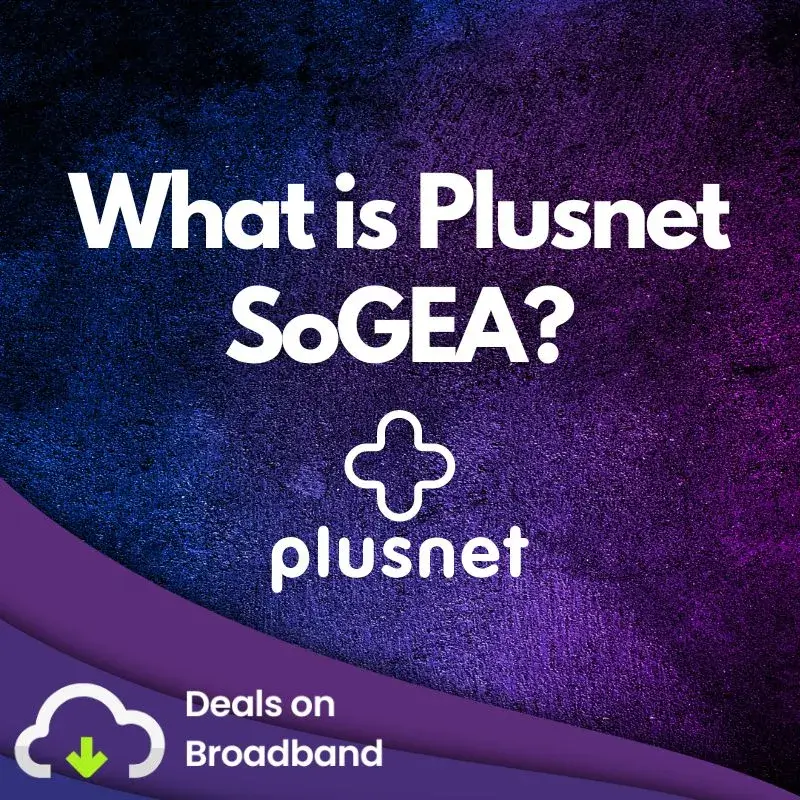
What is Plusnet SoGEA? View Plusnet Fibre Deals What is SoGEA? SoGEA, or Single Order Generic Ethernet Access, is a...
As someone who’s spent a fair amount of time cursing at buffering videos and slow-loading websites, I know firsthand how crucial a fast and reliable broadband connection is in our homes. Whether it’s for work, gaming, streaming, or just browsing, internet connection has become as essential as electricity in our daily lives. But what do you do when your broadband seems more like a slow stream than a raging river? Well, I think we know the answer to that so here’s some tried and tested tips and tricks that have transformed my online experience from frustrating to fabulous. Let’s get started!
Understanding the basics, like the difference between bandwidth and latency, is crucial. Bandwidth is the capacity of your internet connection, while latency refers to the delay in data transmission.
Before diving into solutions, it’s important to run a speed test to see if your internet is performing as expected. This step can give you a clear idea of where you stand compared to the speed promised by your provider.
Start by running a broadband speed test. This will give you an indication of your current download and upload speeds. It’s essential to perform tests at different times for a comprehensive understanding of how your speeds fluctuate.
Recommended Speed Test Tools:
If the speed is significantly lower than your broadband package’s promise, you may need to consider switching providers or upgrading your plan. However, if it’s close to what you expect, a few tweaks can help improve it.
Sometimes, the simplest solutions are the most effective. Restarting your router can refresh your connection and improve speed. Just turn it off, wait for 30 seconds, and switch it back on.
The physical placement of your router in your home significantly impacts the Wi-Fi signal. Place it centrally, away from walls and obstructions, and ideally in a high position. Keep it close to the devices you use most for better coverage.
The location of your router can greatly affect your Wi-Fi signal. Ensure it’s in a central position, high up, and free from obstructions like walls and large furniture.
Electronic devices can interfere with Wi-Fi signals. Keep your router away from other electronics, especially those that use similar frequencies like Bluetooth devices, baby monitors, and cordless phones.
For larger homes, a single router may not suffice. Wi-Fi extenders, like repeaters, range extenders, or Powerline adaptors, can significantly improve your network’s coverage across your home.
If you have a large home or areas with weak signals, wireless boosters can extend the reach of your Wi-Fi. They work with most providers and can be a simple yet effective solution.
Microfilters in each phone socket can help, as can changing your router’s channel to avoid interference.
Using an Ethernet cable can significantly boost your speed as it offers a more stable and faster connection than Wi-Fi.
Electrical equipment can interfere with your router. Try keeping devices like cordless phones, baby monitors, and microwaves away from your router.
Turning off Wi-Fi on devices that you’re not actively using can free up bandwidth for other tasks.
If video calls are lagging, switching to audio-only can ease the load on your connection.
Powerline adapters can use your home’s electrical wiring to extend the router’s signal to different parts of your house.
Update your anti-virus, browser, and clear your cache. Stop automatic updates and background apps to free up bandwidth.
An unsecured Wi-Fi network is not just a security risk; it can also be slower due to unauthorized usage. Ensure your network is protected with a strong password.
For a more stable and faster connection, especially for high-bandwidth activities like gaming or streaming, consider using an Ethernet cable directly connected to your router.
Older routers may not support the latest technology and speeds. Upgrading to a newer model or considering a mesh network can greatly enhance Wi-Fi strength, particularly in larger spaces.
If you’re experiencing problems with video calls, like poor quality or dropped connections, switching to audio-only can alleviate these issues while maintaining clear communication.
Too many devices connected to your Wi-Fi can bog down the speed. Disconnect gadgets that you aren’t using to free up bandwidth.
Unnoticed background apps and programs can consume significant bandwidth. Regularly close unused applications on your devices to maximize your broadband speed.
If you’re still facing slow speeds after trying these tips, check with your provider for any wider service issues in your area. They may provide information on the problem and expected resolution time.
Broadband Unbundled and other comparison tools can help you find the best deals based on your needs and location.
If problems persist or you’re looking for better service, consider switching your internet service provider. Tools like MoneySuperMarket make it easy to compare available options based on your needs and location.
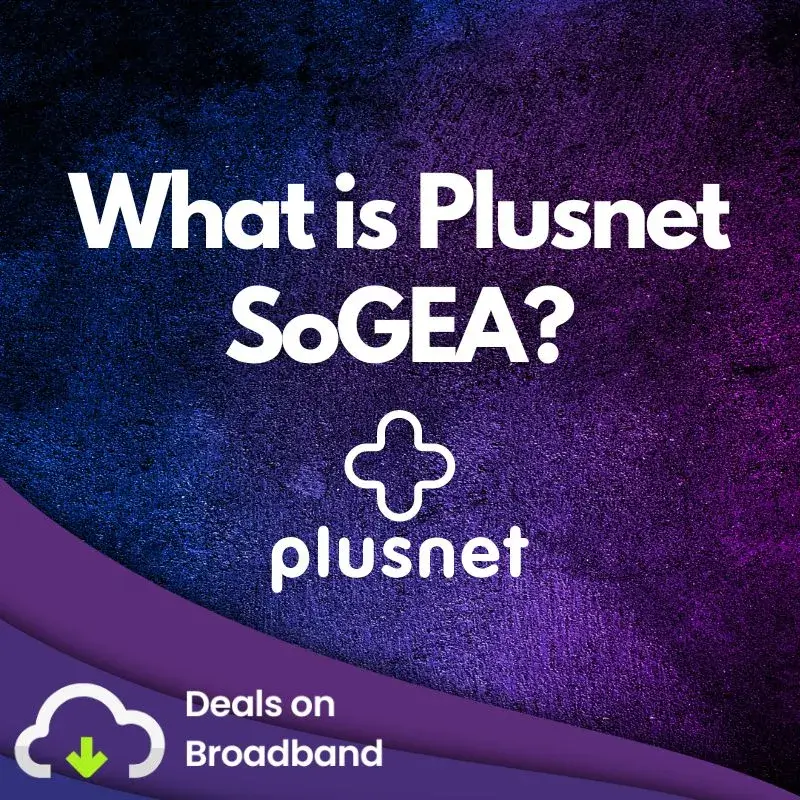
What is Plusnet SoGEA? View Plusnet Fibre Deals What is SoGEA? SoGEA, or Single Order Generic Ethernet Access, is a...

Plusnet ‘No Fluff’ TV advertisement This article provides an in-depth look at BT’s fibre home coverage solution. Get Plusnet Fibre...
Note: Deals on Broadband is a comparison website for broadband providers. We don’t own any services and make a small commission by linking customers to provider websites. Broadband deals and packages change frequently. While we aim to keep all information on this site up-to-date, we strongly recommend checking the current information for each service provider for accurate and recent pricing, information, and terms and conditions.
© 2025 Deals on Broadband